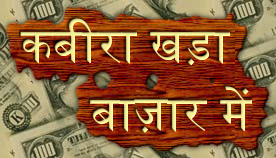हिन्दी ब्लॉग टिप्स |
| New Blogger Features: ब्लॉगर पर ट्विटर और फेसबुक शेयर बटन Posted: 26 Jun 2010 03:53 AM PDT  ट्विटर औऱ फेसबुक जैसी सोशल नेटवर्किंग साइट्स की पहुंच से पूरी दुनिया चकित है। इन साइट्स के इसी असर को देखते हुए ब्लॉगर ने ब्लॉग पोस्ट को ट्विटर और फेसबुक व अन्य नेटवर्क्स पर शेयर करने की सुविधा दी है। आज ज्यादातर साथी ट्विटर और फेसबुक साइट्स पर मौजूद हैं और उनके साथ पोस्ट को शेयर कर ब्लॉग के ट्रेफिक को बढ़ाया जा सकता है। इस बटन के उपयोग से पाठक को हर पोस्ट के नीचे इसे ट्विटर या फेसबुक पर शेयर करने का विकल्प दिया जा सकता है। ट्विटर औऱ फेसबुक जैसी सोशल नेटवर्किंग साइट्स की पहुंच से पूरी दुनिया चकित है। इन साइट्स के इसी असर को देखते हुए ब्लॉगर ने ब्लॉग पोस्ट को ट्विटर और फेसबुक व अन्य नेटवर्क्स पर शेयर करने की सुविधा दी है। आज ज्यादातर साथी ट्विटर और फेसबुक साइट्स पर मौजूद हैं और उनके साथ पोस्ट को शेयर कर ब्लॉग के ट्रेफिक को बढ़ाया जा सकता है। इस बटन के उपयोग से पाठक को हर पोस्ट के नीचे इसे ट्विटर या फेसबुक पर शेयर करने का विकल्प दिया जा सकता है।ब्लॉगर अब नया शेयर बटन लेकर आया है। इस बटन को अब हर पोस्ट के नीचे लगाया जा सकता है और आपके ब्लॉग पाठकों को अगर पोस्ट पसंद आती है तो वे इसे आसानी से ई-मेल, ब्लॉगर, गूगल बज, टि्वटर और फेसबुक पर शेयर कर सकते हैं। वैसे ब्लॉगर की नेवबार पर पहले ही शेयर बटन है। लेकिन अगर इस बटन को पोस्ट के नीचे लगाया जाए तो निश्चित तौर पर यह उपयोगी साबित हो सकता है। इसे लगाने के लिए अपने ब्लॉग के (डिजाइन) लेआउट में जाइए। पोस्ट के एडिट पर क्लिक कीजिए और शेयरिंग बटन के विकल्प पर टिक कर दीजिए। नीचे दिए गए चित्र की तरह-  ज़्यादा जानकारी इस पोस्ट पर मौजूद है। नोटः ब्लॉगर ने हाल ही दो नई सुविधाएं और जोड़ी हैं। पहली है बैटर पोस्ट प्रिव्यू और दूसरी है न्यू वीडियो प्लेयर बैटर पोस्ट प्रिव्यू पोस्ट को प्रकाशित करने से पहले उसका प्रिव्यू दिखाने की सुविधा ब्लॉगर ने पहले ब्लॉगर इन ड्राफ्ट में ही दी थी। अब यह सभी ब्लॉग्स पर दी जा रही है। ज्यादा जानकारी इस पोस्ट से ले सकते हैं।   न्यू वीडियो प्लेयर ब्लॉगर का नया वीडियो प्लेयर इस मायने में खास है कि अब पाठक इसे फुल स्क्रीन वर्जन में भी देख सकते हैं। पहली यह सुविधा नहीं थी। ज्यादा जानकारी इस पोस्ट में है.. हैपी ब्लॉगिंग क्या आपको यह लेख पसंद आया? अगर हां, तो ...इस ब्लॉग के प्रशंसक बनिए!! हिन्दी ब्लॉग टिप्स की हर नई जानकारी अपने मेल-बॉक्स में मुफ्त मंगाइए!!!!!!!!!! |
| You are subscribed to email updates from Hindi Blog Tips To stop receiving these emails, you may unsubscribe now. | Email delivery powered by Google |
| Google Inc., 20 West Kinzie, Chicago IL USA 60610 | |

 आप ब्लॉगिंग खुशी-खुशी करते हैं या आप पोस्ट लिखते समय डिप्रेशन या अवसाद में रहते हैं? इजराइल के शोधकर्ताओं ने एक ऐसा सॉफ्टवेयर ईजाद कर लिया है, जो आपकी पोस्ट को देखते ही बता देगा कि इसे लिखने वाले व्यक्ति की मानसिक स्थिति कैसी है? डरिए मत... आपकी पोल फिलहाल नहीं खुलने जा रही है, क्योंकि यह सॉफ्टवेयर अभी केवल अंग्रेज़ी भाषा तक ही सीमित है।
आप ब्लॉगिंग खुशी-खुशी करते हैं या आप पोस्ट लिखते समय डिप्रेशन या अवसाद में रहते हैं? इजराइल के शोधकर्ताओं ने एक ऐसा सॉफ्टवेयर ईजाद कर लिया है, जो आपकी पोस्ट को देखते ही बता देगा कि इसे लिखने वाले व्यक्ति की मानसिक स्थिति कैसी है? डरिए मत... आपकी पोल फिलहाल नहीं खुलने जा रही है, क्योंकि यह सॉफ्टवेयर अभी केवल अंग्रेज़ी भाषा तक ही सीमित है।