Blogger Tricks |
| TurnOut Mag & SchemerMag Templates updated! Posted: 01 Apr 2009 10:26 PM PDT  Good news guys! I added to more functionalities to the two Free Premium blogger templates TurnOut Mag and SchemerMag that I released a couple of days ago. 1. AUTOMATIC THUMBNAILS on Homepage: Previously, we have to add small images to the top of the post to display thumbnails on the homepage. Even, if go to post pages, the thumbnails stay as thumbnails. But, now, I added the AutoThumbnails feature to the template. What it does? You can add big images to your posts, doesn't matter you add them at the top of the post or at the bottom of the post. This trick automatically grabs the picture from the post and resizes it on the homepage.. and the same pic appear in full size in the post pages. 2. AUTOMATIC Post Summarize and Read More... : Previously, we have to edit each and every post to display the summary on the homepage.. If we don't edit them.. the homepage looks crappy. But, with the additional feature I added, doesn't matter if you have 1 post or 1,000000 posts, the trick will automatically summarize the text for you on the homepage.. What next..? With these two additional features, Personally I feel, these are the top 2 Blogger templates of all time with so many features included...what do you say..? So, why not test the layout on your blog..? Download the Turnout Mag here and SchemerMag here. ------------------------------------------------- NOTE : You DON'T need to change these if you are downloading a FRESH COPY now! Downloaded the previous version (2 days ago) and want to change to this one? Simply make these couple of changes.. 1. FIND THIS: </head> AND ADD THIS CODE AFTER THAT <SCRIPT type='text/javascript'> var thumbnail_mode = "no-float" ; summary_noimg = 230; summary_img = 200; img_thumb_height = 80; img_thumb_width = 80; </SCRIPT> <SCRIPT src='http://myblogtalk.com/bloggertemplates/turnoutmag/autoreadmorethumb.js' type='text/javascript'/> 2. FIND THIS: and REPLACE it with this.. and Done! |
| One more Magazine style Blogger Template "SchemerMag" Posted: 29 Mar 2009 10:56 PM PDT After very good response on my previous Magazine style Blogger template Turn out Mag, I decided to go for one more Magazine style layout.. so, here it is.. Releasing SchemerMag Magazine style 3 Column Blogger Template: As usual, this is a wordpress to blogger conversion.. wp theme by Chiq Montes of wpthemedesigner.com and converted to Blogger by me. look at the screenshot:  Special Features: » Thumbnails on articles (automatic resize) » Google Adsense/banner ready » 3 Columns » SEO Optimized » Featured video » Read more..(automatic summarize) Step by Step Installation guide: Step 0: First , follow the basic installation steps here. Step 1 : Editing top Navigation links 1.a :  Go to Layout » Edit html and find this code and Replace the Anchor text (Blogger Templates,Blogger,Blogtips) and their respective links to your needs. 1.b:  and again, there's another navigation bar.. Find this code and edit the anchor texts,links as you wish. Step 2: Adding Adsense banners to header and on top of every post 2.a: Adsense on header  Just go to Layout and edit the gadget as shown below and paste your adsense code (468 x 60px) and save it.. Just go to Layout and edit the gadget as shown below and paste your adsense code (468 x 60px) and save it.. 2.b: Adsense on above first post (even on labels,search pages)  Just go to Layout page and edit the 'advertisement' gadget as shown below  Step 2 : Edit the logo text  The .psd file is included in the template download file. Just open it with photoshop and edit the text and save it as image file (.jpg or .gif). Next , upload to any image hosting servies and copy the image url of the uploaded image. Next, go to Edit html and replace this image url in the template with the one you just copied now. |
| You are subscribed to email updates from Blogger Templates To stop receiving these emails, you may unsubscribe now. | Email delivery powered by Google |
| Google Inc., 20 West Kinzie, Chicago IL USA 60610 | |

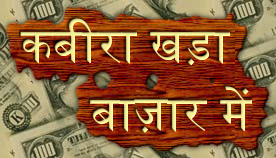





No comments:
Post a Comment