Blogger Tricks |
| How to Create Static Pages in Blogger Posted: 28 Jan 2010 06:41 AM PST Recently, Blogger launched the much awaited Blogger Pages Feature. So, lets see how to Create Static Pages in Blogger. 1. Sign into Blogger Draft (draft.blogger.com) 2. Click on New Post as usual.  3. Select the Edit Pages from the top menu  4. Click on 'New Page' button.  5. Now, give your page a title and write the content and publish the page.  6. If you want to display the Pages list in your Blog sidebar, select the 'Blog Sidebar' option,or you can keep it as nav menu below header by selecting 'Blog Tabs' option.  Note: If You've Selected either 'Blog Sidebar' or ' Blog Tabs ' option and if you see any bx-error,.. then, come back to last page and select 'No Gadget' option. This means,you have to add the links manually to your template. Click on Edit Pages again and Right Click on View -> Copy link location (in firefox) and Add the link manually in your sidebar via Link widget or you can add the link in your navigation bar via template > edit html.  Thanks to Blogger for the Awesome feature.. :D |
| You are subscribed to email updates from Blogger Tricks To stop receiving these emails, you may unsubscribe now. | Email delivery powered by Google |
| Google Inc., 20 West Kinzie, Chicago IL USA 60610 | |

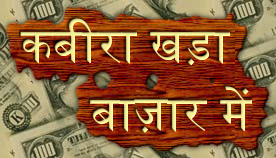





No comments:
Post a Comment